When importing woocommerce products from one website to another you might experience the error "Sorry, you are not allowed to upload this file type".
This is the simplest way to solve it

2. Go to File Manager
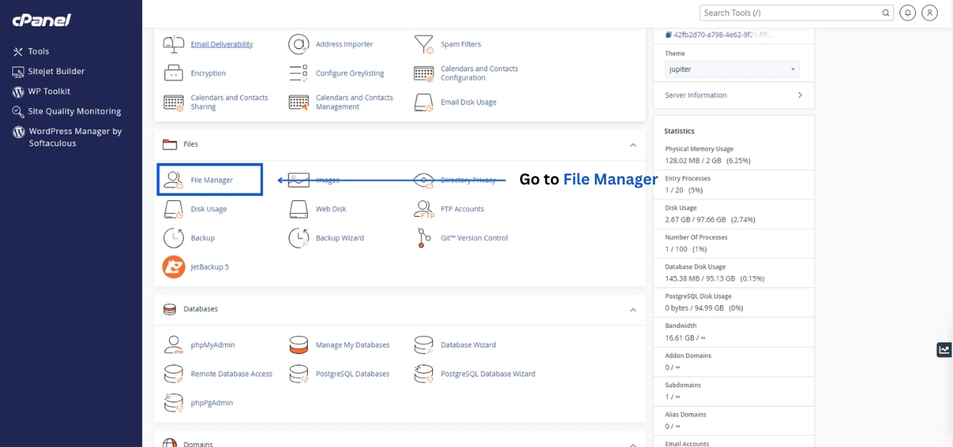
3. Access the location of your WordPress files
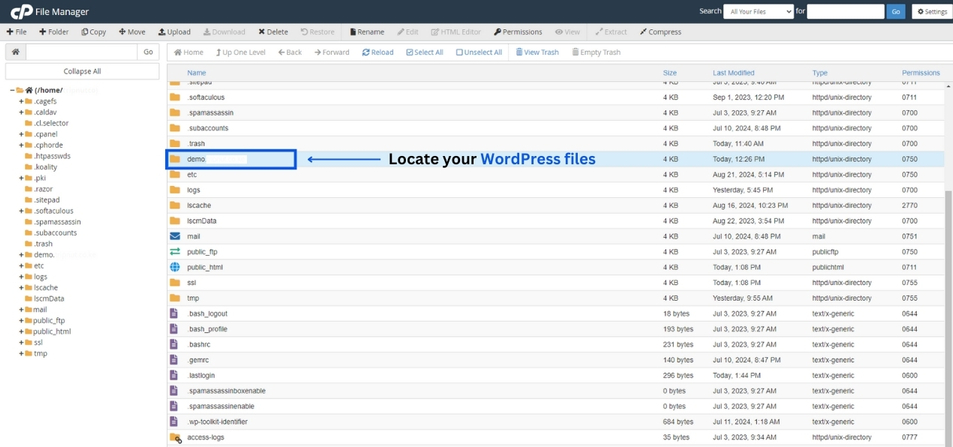
4. Find the wp-config.php file, right-click to edit

5. Add the code below to your wp-config.php file then save
define('ALLOW_UNFILTERED_UPLOADS', true);

Watch Video
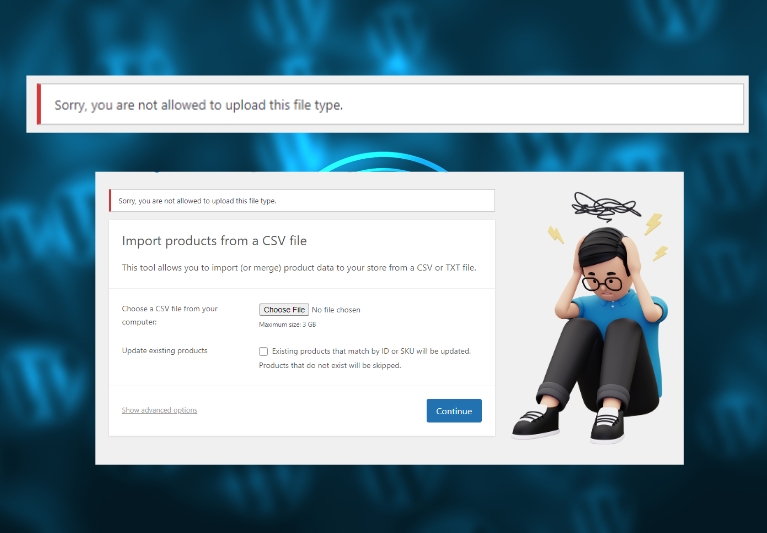 August 24, 2024 - BY Nivortec
August 24, 2024 - BY Nivortec